Adding a second axis
Adding a second axis actually involves creating a second chart that shares a common x-axis with the first chart but has a separate y-axis.
library(xlcharts)
secondary <- data.frame(
"1" = c("Aliens", "Humans"),
"2" = c(2, 10),
"3" = c(3, 40),
"4" = c(4, 50),
"5" = c(5, 20),
"6" = c(6, 10),
"7" = c(7, 50)
)
write_xlsx(secondary, "secondary.xlsx")
wb <- load_workbook(filename = "secondary.xlsx")
ws <- wb |> active()
c1 <- BarChart(
title = 'Survey results'
) |>
x_axis(title = "Days") |>
y_axis(title = "Aliens",
majorGridlines = NULL)
v1 <- Reference(ws, min_col=1, min_row=2, max_col=7)
c1 |> add_data(v1, titles_from_data=TRUE, from_rows=TRUE)
# Create a second chart
c2 <- LineChart() |>
y_axis(title = "Humans", axId = 200)
v2 <- Reference(ws, min_col=1, min_row=3, max_col=7)
c2 |> add_data(v2, titles_from_data=TRUE, from_rows=TRUE)
# Display y-axis of the second chart on the right by setting it to cross the x-axis at its maximum
c1 |>
y_axis(crosses = "max")
# combine using iadd from the operator Python module
iadd(c1, c2)
ws |> add_chart(c1, "D5")
wb |> save_workbook("secondary.xlsx")
This produces a combined line and bar chart looking something like this:
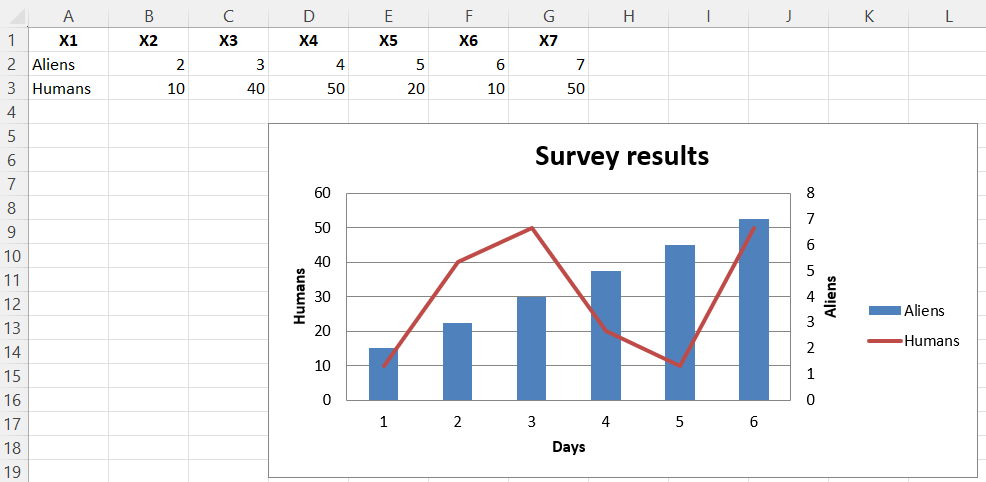
This page is an R replica of the related OpenPyXL documentation page.